Enter Email ID to Read Further
Mastering CPQ in HubSpot
From Quote to Cash
Transform Your Sales Workflow and Win More Deals

1. What are Quote Approvals?
In Sales Processes that run for long periods of time, are high ticket and involve multiple stakeholder touch points, approving what payment terms ( Prices, Discounts ) are being set before sending out the quote to the final customer becomes important to streamline the Sales and Purchase process as well to be aligned with the customer.


Quote Approvals enable Sales Manager and Leader to
Approve quotes by Manager before publishing terms
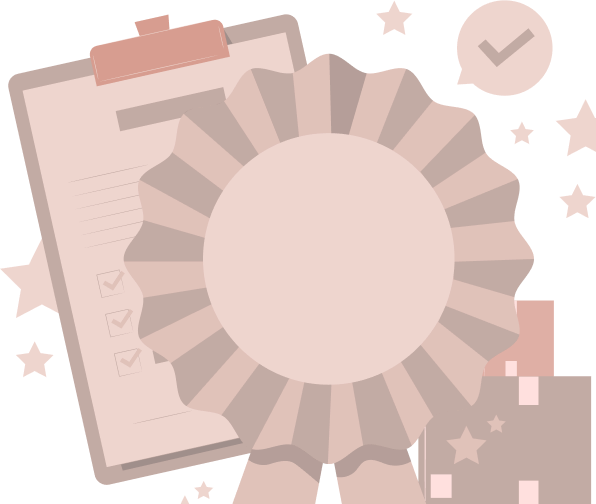
Get control on Maximum Discount to offer

Automate Quote approval, Route and Notification Process

2. Do you need an Automated Quote Approval process?
CONTEXT
Your company is a multinational company with Sales Directors for each region, the sales team of your company uses Sales Hub Enterprise for their Sales Process. Now for each quote that you generate above a certain amount threshold ( Use the TCV or the ACV values to filter out the properties ), the quote needs to be approved by the Sales Director of the corresponding region. You would not want all the quotes from a specific region to be approved by only one director.
For eg: If Director A is the director for Region R, then all the quotes falling in that category should be approved by Director A if the TCV falls above lets say $5000
Objectives: Each Sales Director from the relevant region should get notified if he/ she needs to approve an incoming quote that needs to be sent out to the customer. They must be able to accept or reject the quote terms and put out a note whenever a communication is necessary.

.png?width=289&height=372&name=Rectangle%2059705%20(1).png)
SOLUTION
To implement this quote approval process in Hubspot in an automated manner, execute the following steps:
- Switch on “Require approval for all quotes” from the Quotes Interface in settings.
- Go to the automated workflows created by the Quotes Tool and modify the Quotes Approval Workflow.
- The trigger would be “All Quotes that need approval”; that way, all the quotes created after the workflow would enter this workflow.
- Create the approval branches by Sales Directors, and create the specific branches based on region and TCV (Properties used to filter )
- For quotes not meeting this criteria, set approval status - Approved
- Enable task and incoming approval notifications to relevant Sales Directors, that way they can approve each quote that exceeds the set TCV segmented by region.


3. How to use the Quote Approval Tool in Hubspot
To implement the quote approval process in Hubspot in an automated manner, execute the following steps
Step 1. To add the quote-approval workflows to your account:
In your HubSpot account, click the settings icon in the top navigation bar.
- In the left sidebar menu, navigate to Objects > Quotes.
- Click to toggle the Require approvals on all quotes switch on.
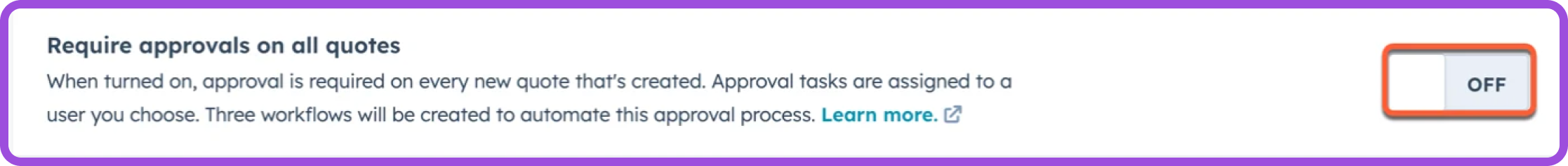
Step 2. In the dialog box, click the Approver dropdown menu and select a user.
Please Note: You can only select users with an assigned Sales Hub Enterprise seat as the quote approver, and the selected user must also have Edit access for deals.
Step 3. Click Set Approver and create workflows.
You can access and edit the workflows from the workflows tool. If the When quotes require approval workflow is turned off, users will be able to publish quotes without approval. It’s recommended to adjust workflow permissions for users if you have concerns around this.
Relatable? We should definitely talk.
All that we’ll cover when we speak:
- Opportunities to increase the ROI of your HubSpot investment
- Your current GTM motions and future roadmap
- Challenges that you face with your overall revenue stack
- Missed revenue opportunities due to gaps in your funnel
- What would "wins" look like for you?

Check out Case Studies, Playbooks & more!
Explore how OneMetric is helping GTM teams globally optimize their RevOps ecosystem and scale their sales & marketing efforts.
-
 One metricHubspotHow we enhanced sales processes through technology and strategy, yielding significant improvements in efficiency and outcomes
One metricHubspotHow we enhanced sales processes through technology and strategy, yielding significant improvements in efficiency and outcomes -
 Salesforce pardotHubspotHow we enhanced sales processes through technology and strategy
Salesforce pardotHubspotHow we enhanced sales processes through technology and strategy -
 Google adsHow we helped a furniture rental company decrease their CAC by 67% and increase contribution of Google Ads to revenue by 6X
Google adsHow we helped a furniture rental company decrease their CAC by 67% and increase contribution of Google Ads to revenue by 6X -
 WoocommerceKlaviyoHow we helped one of the largest D2C lifestyle brands in the US generate 66% of their entire year’s email campaign revenue in just one quarter.
WoocommerceKlaviyoHow we helped one of the largest D2C lifestyle brands in the US generate 66% of their entire year’s email campaign revenue in just one quarter. -
 Google adsSeoSemrushHubspotHow we helped a Digital Marketing firm drive a 71% increase in monthly website sessions by migrating to HubSpot
Google adsSeoSemrushHubspotHow we helped a Digital Marketing firm drive a 71% increase in monthly website sessions by migrating to HubSpot -
 HubspotHow our Marketing Automation efforts for a Global Market Intelligence company led to a 28% increase in Meetings Booked
HubspotHow our Marketing Automation efforts for a Global Market Intelligence company led to a 28% increase in Meetings Booked -
 HubspotHow CRM Integration increased conversions by 19.5% for this Office Space Rentals Company
HubspotHow CRM Integration increased conversions by 19.5% for this Office Space Rentals Company -
 Chillie piperHubspotHow strategic lead management boosted Monthly Pipeline by 83% and achieved a 62% Lead-to-Deal Conversion
Chillie piperHubspotHow strategic lead management boosted Monthly Pipeline by 83% and achieved a 62% Lead-to-Deal Conversion -
 KlaviyoHow we helped a jewelry brand drive over $13,000 in sales in a month with Klaviyo
KlaviyoHow we helped a jewelry brand drive over $13,000 in sales in a month with Klaviyo -
 FacebookWhatsappOrganic social mediaHow we leveraged strategic demand generation channels to deliver 22% compounded monthly growth in qualified leads for an investment fund
FacebookWhatsappOrganic social mediaHow we leveraged strategic demand generation channels to deliver 22% compounded monthly growth in qualified leads for an investment fund -
 Hubspot service hubInsure-techHow we helped a leading insure-tech company reduce time to first response for support tickets by 39%
Hubspot service hubInsure-techHow we helped a leading insure-tech company reduce time to first response for support tickets by 39% -
 HubspotApi integrationFintechHow we helped a leading FinTech company increase SMS response rate by 72% by streamlining messaging within HubSpot
HubspotApi integrationFintechHow we helped a leading FinTech company increase SMS response rate by 72% by streamlining messaging within HubSpot -
 SalesforceHow we enabled streamlined partner onboarding and collaboration to drive 28%+ sales growth for our client.
SalesforceHow we enabled streamlined partner onboarding and collaboration to drive 28%+ sales growth for our client. -
 MigrationHubspotMarketing hubSales hubService hubHow an AI platform achieved unified sales, marketing, and customer onboarding operations by migrating to an integrated HubSpot ecosystem
MigrationHubspotMarketing hubSales hubService hubHow an AI platform achieved unified sales, marketing, and customer onboarding operations by migrating to an integrated HubSpot ecosystem -
 Hubspot marketing hubSalesforce integrationA strategic integration of HubSpot and Salesforce to streamline operations, enhance lead nurturing, and boost sales productivity
Hubspot marketing hubSalesforce integrationA strategic integration of HubSpot and Salesforce to streamline operations, enhance lead nurturing, and boost sales productivity -
 KlaviyoHow we helped a leading D2C home furniture brand generate almost $150,000 in sales in under 10 weeks
KlaviyoHow we helped a leading D2C home furniture brand generate almost $150,000 in sales in under 10 weeks
.png?width=5528&height=1940&name=OneMetric%20(3).png)
