Enter Email ID to Read Further
.png?width=1536&height=604&name=concept-inbound-recruiting-attracting-talents-enterprise%201%20(1).png)
Leveraging Leads Object on HubSpot
Introduction
Leads Object was introduced by HubSpot, last year, as an Object that acts as a series of qualifying steps between the Contacts Object and the Deals Object. It serves as a database for all interactions, engagements, and information related to potential clients (or leads), who have shown interest in your products or services but haven't yet progressed to become a customer.
It acts as a component for managing prospective customers within HubSpot. But what was the need to bring in the Leads Object?
Historical Lead Management Processes
Let’s take a couple of steps back and start with leads… Leads are captured on HubSpot through various lead generation channels, including-
- Website forms embedded on the company website,
- Email campaigns such as newsletters, nurture emails or promotional emails
- Social media interactions to generate interest in products or services, and
- Manually scraping and importing leads into HubSpot.
Once leads enter the HubSpot ecosystem, they are organized and managed in the following manner -
- Tracking interactions and engagements like website visits, email opens, clicks, and social media interactions.
But these processes come with their own limitations including
- Effective lead prioritization
- Interaction tracking across channels and
- Handoffs to the sales team.
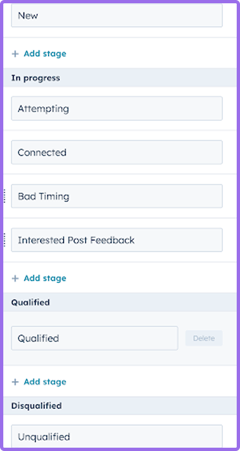
Lead Nurturing
Lead nurturing has a significant impact on sales performance. Businesses that actively nurture their leads not only achieve higher sales but also do so at a lower cost compared to those that neglect lead nurturing. This emphasizes the importance of implementing effective lead nurturing strategies to maximize sales efficiency and ROI.
Around 79% of marketing leads fail to convert into sales due to the absence of effective lead nurturing practices. This highlights the missed opportunities and potential revenue loss resulting from inadequate lead nurturing efforts.
The Solution: Leads Object
Introduced last year, Leads Object is a tool for salespeople to easily manage the process of engaging prospects and qualifying them for a new opportunity. It represents a single instance of a salesperson-driven prospect engagement journey.
The Leads object allows companies to track and manage their leads throughout the sales process, from initial contact to eventual conversion. It also provides a structured way to organize lead data, including contact information, engagement history, and any other relevant details.
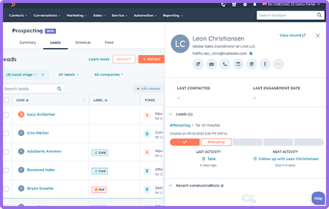
What is the use case for the Leads Object?
Leads Object can help with the following:
- Capture leads and collect lead information through various channels such as website forms, email campaigns, social media interactions, or manual entry.
- Organize leads and manage lead data within HubSpot for the marketing and sales team to easily and effectively access them.
- Track interactions and engagements with leads, including website visits, email opens, clicks, and social media interactions.
- Qualify leads for sales engagement based on predefined criteria such as behavior, demographics, and engagement level.
- Nurture leads through personalized communication and content, and moving them through the sales funnel.
But why the need for the Leads Object?
The Leads Object is crucial for comprehending and overseeing the customer journey from initial interest to conversion. In some sense, it has been rolled out as a more effective system for capturing (and replacing) ‘lead status’. It has been designed to give the sales and marketing teams a centralized ecosystem for lead management, enabling companies to identify and capitalize on opportunities more effectively.
Leads Object as a Database for Lead Interaction
The Leads object can be viewed as a database where each Lead represents a storage containing information about interactions and engagement with a prospect. Just as well-organized filing storage enables easy access to important information, effective lead management ensures that relevant lead information is readily accessible for nurturing and conversion efforts. Let’s now understand the What, Why, Who, and How of the Leads Object.
How does the Leads Object work on HubSpot?
- It is always associated with a Contact and/or Company: Like a Deal is associated with a Contact or Company, a Lead will be associated with a Contact or Company, as that is our end client/customer (or our POC at our client/customer).
- It represents a single instance of a salesperson-driven prospect engagement journey: For every upselling/cross-selling or re-selling, a new Lead will be created and engaged with.
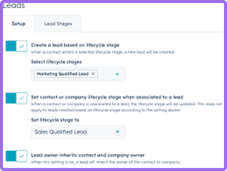
- It can be used multiple times per Contact/Company: Every new product/service that is being pitched to a Contact/Company will denote a new Lead, as each of these product/service pitches will have its own unique buyer journey.
What is the Leads Object NOT?
- It is not equivalent to Leads in Salesforce. Leads in Salesforce are equivalent to Contacts on HubSpot. Every new contact that a Salesforce user imports or captures on Salesforce is recorded as a Lead there, while a Lead on HubSpot becomes a Lead if an activity is recorded on the Contact.
- It is not a replacement for Contacts/Companies: It is a layer above. Once an activity or engagement is recorded for the Contact/Company, and the Contact/Company moves beyond being just another data point on HubSpot, it becomes a Lead.
- It is not a replacement for Lifecycle Stages: It may be a replacement for Lead Status. Lifecycle Stages move the Company/Contact through the buyer journey, while the Leads Object records the activities/engagement done with the Contact/Company.
Who should use it?
- If salespeople are manually engaging with inbound/outbound prospects: Salespeople can use the Leads Object to manage and track potential customers or clients who have expressed interest in their products or services by moving them through various channels and organizing them within HubSpot.
- If you don’t have a good process for managing initial prospect engagement: This will help mitigate lost opportunities, inconsistent communication and help assign accountability.
What does it require?
Subscription-wise, apart from a Sales seat, it requires a Sales Pro or a Sales Enterprise subscription.
What are the benefits of the Leads Object?
- Clarity on the pre-opportunity sales process:
- It provides a framework for organizing and managing leads before they progress to the opportunity stage.
- It allows sales teams to track and prioritize leads effectively, so that no potential opportunities are overlooked.
- It ensures more effective collaboration among sales and marketing teams, streamlining the lead management process.
- Easier focus on revenue-driving activities:
- By automating lead management tasks, salespeople focus on driving revenue, doing activities such as prospect engagement and deal closing.
- It helps sales teams to identify and prioritize high-potential leads, maximizing their ROI.
- It streamlines lead qualification and routing processes, where salespeople can focus their attention on leads with the highest possibility of conversion.

- Better support for repeat buying:
- It allows businesses to track and manage relationships with existing customers who may be targeted for repeat purchases or upsells.
- It provides insights into past interactions and purchase history, for a more targeted and personalized communication to nurture repeat orders.
- Improved pre-deal clarity for the company and CXOs:
- It provides visibility into the pipeline of potential opportunities before they progress to the deal stage.
- It allows CXOs to forecast more accurately and make informed decisions based on the quality and quantity of the leads.
Optimizing the Leads Object on HubSpot
Now that you have understood the salient features of the Leads Object, how do you optimize it for the Sales Team to work with it in the best possible manner? Let’s read-
- Associate the Contact/Company to a Salesperson: Assign leads to specific salespeople or teams responsible for managing the relationship and driving the sales process forward.
- Add it as a Lead/pull in Leads: Manually enter lead information into the Leads Object or automatically import leads from external sources, such as web forms, email campaigns, or integrations with other platforms.
- Create Leads from Contacts: Convert existing contacts in the CRM into leads within the Leads Object, allowing for seamless transition and management of potential opportunities.
- Shift it to the next Activity: Progress leads through the sales process by scheduling follow-up activities, such as phone calls, meetings, or email outreach, to move them closer to conversion.
- Mark a Lead Stage for each lead: Define and assign a lead stage to each lead to track their progress and status in the sales pipeline, providing visibility into where they are in the buying journey.
- Automatically create leads: Automatically generate leads based on predefined criteria or triggers, such as website visits, form submissions, or specific actions taken by prospects, streamlining lead generation and management processes.
- Edit Lead Stages: Customize lead stages to align with the company’s sales process, to account for flexibility and adaptation to changing business needs.
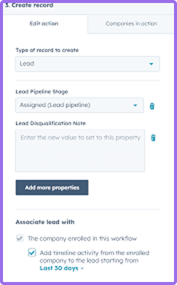
How does the Lead Object behave in Workflows?
- Lead-based workflows (that help Leads move through Lead Stages)
- You can create automated workflows that trigger actions based on changes in lead stages.
For example, when a lead reaches a certain lead stage (e.g., "Qualified"), automatically notify the assigned salesperson to follow up or schedule a demo. Further, use conditional branching to personalize communication and actions based on lead characteristics or behaviors

- Contact/Company-based Lead Stages (That help create Lead records)
- You can automatically create lead records when specific criteria are met for contacts or companies.
For example, when a contact reaches a certain lead score or engagement threshold, automatically convert them into a lead for further follow-up. Use lead scoring and qualification criteria to determine when a Contact or Company qualifies as a lead.
Other use cases
But there are other use cases to work with the Leads Object optimally-
- Utilize lead nurturing workflows:
- Create personalized workflows based on lead characteristics and behavior.
- Automate communication such as emails, follow-ups, and content delivery.
- Provide valuable information and resources to nurture leads through the sales funnel.
- Set up lead routing rules:
- Define rules for assigning leads to the relevant sales representatives.
- Ensure timely and appropriate assignment based on criteria such as location, industry, or lead score.
- Use automation to streamline the lead routing process and minimize manual intervention.
Best Practice for Optimizing Leads Object
Let’s talk about the best practices for using the Leads Object optimally-
- Get the Lifecycle Stages and Pipelines in order before setting up the Leads Object:
Make sure that your lifecycle stages and sales pipelines are well-defined and aligned with your sales process before configuring the Leads Object. This helps establish a clear framework for lead management and ensures consistency in how Leads are processed and tracked. - Enforce activity tracking with call outcomes:
Align sales representatives to constantly track their activities and outcomes, especially for calls made to leads. This will ensure that all interactions with Leads are logged and provide valuable insights into the effectiveness of sales efforts.

- Run a pilot before full-fledged implementation:
Conduct a pilot or trial phase to test the configuration and functionality of the Leads Object before rolling it out to the entire sales team. This will allow for a polished Leads Object and ensure a smoother transition to full implementation from Lead Status. - Only choose 1 Lifecycle Stage for automatic Lead creation:
Limit automatic lead creation to one lifecycle stage to avoid cluttering the Leads Object with irrelevant or premature leads. Choose the stage that best represents a qualified lead ready for sales engagement to ensure that only high-quality leads are created automatically. - Turn on mandatory Deal creation and disqualification criteria/reason:
Make it mandatory for sales representatives to create a deal for qualified leads and provide a reason for disqualifying leads. This will ensure accountability and that all qualified leads are properly followed up on, while also providing valuable insights into why leads may not progress further in the sales process.
Pitfalls in the Current System
Having read through almost ALL about the Leads Object, let’s look into some pitfalls you might want to avoid/know about before implementing them.
- Assignment Issues
- Contact Owner automatically becomes the Lead Owner. It cannot be customized. This way, a Contact cannot be moved to another sales person to act on it, and qualify it as a Deal.
- Leads cannot have more than 1 owners.
- Leads use HubSpot default Contact Owner property.
- One cannot reassign lead. Once they reassign a Contact, the Leads get reassigned.
- In Prospecting, it becomes difficult to see other salespeople’s Leads.
- Duplicate Lead creation
- If you have more than 1 Lifecycle Stages to create Leads, duplicate Leads will be created for one contact.
- Workflows can inadvertently create duplicate Leads. So they should be reviewed thoroughly.
- Once a duplicate Lead is created, you can’t delete it from the Record sidebar.
In conclusion, the Leads Object in HubSpot acts as an important tool for businesses to manage and nurture potential customers throughout the sales journey. By providing a centralized platform for capturing, organizing, and tracking leads, it enables sales and marketing teams to streamline their processes, prioritize efforts, and drive higher conversions. Despite some pitfalls and challenges such as assignment issues and duplicate lead creation, the benefits of implementing the Leads Object, including improved clarity, efficiency, and effectiveness in lead management, outweigh the drawbacks, making it worthwhile to implement it, as an alternative to Lead Status. With thought through implementation, customization, and adherence to best practices, businesses can leverage the Leads Object to enhance their sales strategies, improve customer relationships, and achieve sustainable growth.
Relatable? We should definitely talk.
All that we’ll cover when we speak:
- Opportunities to increase the ROI of your HubSpot investment
- Your current GTM motions and future roadmap
- Challenges that you face with your overall revenue stack
- Missed revenue opportunities due to gaps in your funnel
- What would "wins" look like for you?

Check out Case Studies, Playbooks & more!
Explore how OneMetric is helping GTM teams globally optimize their RevOps ecosystem and scale their sales & marketing efforts.
-
 One metricHubspotHow we enhanced sales processes through technology and strategy, yielding significant improvements in efficiency and outcomes
One metricHubspotHow we enhanced sales processes through technology and strategy, yielding significant improvements in efficiency and outcomes -
 Salesforce pardotHubspotHow we enhanced sales processes through technology and strategy
Salesforce pardotHubspotHow we enhanced sales processes through technology and strategy -
 Google adsHow we helped a furniture rental company decrease their CAC by 67% and increase contribution of Google Ads to revenue by 6X
Google adsHow we helped a furniture rental company decrease their CAC by 67% and increase contribution of Google Ads to revenue by 6X -
 WoocommerceKlaviyoHow we helped one of the largest D2C lifestyle brands in the US generate 66% of their entire year’s email campaign revenue in just one quarter.
WoocommerceKlaviyoHow we helped one of the largest D2C lifestyle brands in the US generate 66% of their entire year’s email campaign revenue in just one quarter. -
 Google adsSeoSemrushHubspotHow we helped a Digital Marketing firm drive a 71% increase in monthly website sessions by migrating to HubSpot
Google adsSeoSemrushHubspotHow we helped a Digital Marketing firm drive a 71% increase in monthly website sessions by migrating to HubSpot -
 HubspotHow our Marketing Automation efforts for a Global Market Intelligence company led to a 28% increase in Meetings Booked
HubspotHow our Marketing Automation efforts for a Global Market Intelligence company led to a 28% increase in Meetings Booked -
 HubspotHow CRM Integration increased conversions by 19.5% for this Office Space Rentals Company
HubspotHow CRM Integration increased conversions by 19.5% for this Office Space Rentals Company -
 Chillie piperHubspotHow strategic lead management boosted Monthly Pipeline by 83% and achieved a 62% Lead-to-Deal Conversion
Chillie piperHubspotHow strategic lead management boosted Monthly Pipeline by 83% and achieved a 62% Lead-to-Deal Conversion -
 KlaviyoHow we helped a jewelry brand drive over $13,000 in sales in a month with Klaviyo
KlaviyoHow we helped a jewelry brand drive over $13,000 in sales in a month with Klaviyo -
 FacebookWhatsappOrganic social mediaHow we leveraged strategic demand generation channels to deliver 22% compounded monthly growth in qualified leads for an investment fund
FacebookWhatsappOrganic social mediaHow we leveraged strategic demand generation channels to deliver 22% compounded monthly growth in qualified leads for an investment fund -
 Hubspot service hubInsure-techHow we helped a leading insure-tech company reduce time to first response for support tickets by 39%
Hubspot service hubInsure-techHow we helped a leading insure-tech company reduce time to first response for support tickets by 39% -
 HubspotApi integrationFintechHow we helped a leading FinTech company increase SMS response rate by 72% by streamlining messaging within HubSpot
HubspotApi integrationFintechHow we helped a leading FinTech company increase SMS response rate by 72% by streamlining messaging within HubSpot -
 SalesforceHow we enabled streamlined partner onboarding and collaboration to drive 28%+ sales growth for our client.
SalesforceHow we enabled streamlined partner onboarding and collaboration to drive 28%+ sales growth for our client. -
 MigrationHubspotMarketing hubSales hubService hubHow an AI platform achieved unified sales, marketing, and customer onboarding operations by migrating to an integrated HubSpot ecosystem
MigrationHubspotMarketing hubSales hubService hubHow an AI platform achieved unified sales, marketing, and customer onboarding operations by migrating to an integrated HubSpot ecosystem -
 Hubspot marketing hubSalesforce integrationA strategic integration of HubSpot and Salesforce to streamline operations, enhance lead nurturing, and boost sales productivity
Hubspot marketing hubSalesforce integrationA strategic integration of HubSpot and Salesforce to streamline operations, enhance lead nurturing, and boost sales productivity -
 KlaviyoHow we helped a leading D2C home furniture brand generate almost $150,000 in sales in under 10 weeks
KlaviyoHow we helped a leading D2C home furniture brand generate almost $150,000 in sales in under 10 weeks
.png?width=5528&height=1940&name=OneMetric%20(3).png)
