Enter Email ID to Read Further

Guide to Setting up Marketing Attribution in HubSpot
And How to Utilize It
Introduction
In today’s competitive marketing landscape, CXOs need to make informed decisions based on reliable data to maximize their marketing ROI. For doing that, attribution models are crucial in understanding which marketing activities assist and drive conversions. This eBook will guide you through implementing First Touch and Last Touch Attribution in HubSpot, providing a comprehensive view of your marketing effectiveness and enabling strategic decision-making.
Understanding Attribution Models
First Touch and Last Touch Attribution
As you’re aware, First Touch Attribution credits the first interaction a lead has with your brand. Using this model becomes particularly useful to understand which channels are effective at creating initial awareness and capturing new leads.
Example: Crediting paid search ads for a lead that fills out a form on the landing page, built for that ad, will rightly attribute the lead to performance marketing efforts.
In the same way, assigning credit to the final interaction before conversion helps identify which channels and campaigns are most effective at closing deals and driving conversions.
Example: Crediting your conversions to an email from your sales team will justifiably attribute the lead to efforts of your sales team. This will be despite the several marketing channels your marketing team used for nurturing the lead.
Setting Up First Touch and Last Touch Attribution in HubSpot
Configuring HubSpot for Attribution
As you’re already using HubSpot as your CRM, you’d want to exploit it, to make your attribution easier and more efficient. But to effectively track attribution, your HubSpot setup must be comprehensive and precise. The different precursors to setting up this attribution on HubSpot are-
1. UTM Parameters: Ensure all your marketing URLs include UTM parameters to track the source, medium, and campaign. This allows you to identify where your leads are coming from.
2. Contact Properties: Utilize HubSpot’s default properties such as Original Source and Latest Source to store first and last touch data. These properties are automatically populated when a contact is created.
3. Custom Properties: Create custom properties if needed to capture additional attribution data. This can be particularly useful for more complex attribution models or specific business requirements.

Creating Attribution Reports
Now comes the operative part. Creating attribution reports. HubSpot’s reporting tools allow you to create detailed attribution reports that give insights into your marketing performance:
1. First Touch Reports: Use the Attribution Report Builder to create reports that show the first interaction leading to conversions. This helps you understand which channels are driving initial engagement.
2. Last Touch Reports: Similarly, create reports that highlight the last interaction before conversion. This provides insight into which channels are effective at closing deals.

Use Case: Creating first touch and last touch attribution reports for a client.
Our client is a US based SaaS tech company that streamlines Field Service Management operations to increase productivity, efficiency and safety. They wanted us to build attribution reports for their marketing and sales efforts. Based on their activities and pipeline, we suggested First Touch and Last Touch Attribution reporting, to capture where the leads were coming from, in the first place, and what motion was converting them into paying customers.
In addition to that, their Demand Gen lead also wanted to attribute leads to her efforts.

How We Built if For Our Client
We built First Touch Attribution reports to attribute leads to the marketing channels, and marketing motions that the client was running. The reports highlighted how many leads were being converted into contacts from each of the marketing channels. This was marked as the ‘Original Source’ for those leads.
Thereafter, we created an automation to update the Original Source as the Latest Source, when the lead moved through the pipeline due to any marketing channel/motion. This Latest Source marked the Last Touch that helped convert the lead onto the next pipeline stage. This gave us Last Touch Attribution.
Analyzing Data and Dashboards
In furtherance of our efforts to attribute each lead/contact to a particular channel, or motion or lead, we created reports so as to give clear visibility to the board on the activities of the marketing and the sales team. Here’s the effort impact drill down.
Contacts by Channel
The "Contacts by Channel" dashboard provides a clear view of how many contacts each marketing channel has generated over a specified period. This helps identify the most effective channels for lead generation.
Example Analysis:

From the screenshot, we see the breakdown of contacts generated by various channels. Events have generated the highest number of contacts (111), highlighting the effectiveness of offline sources for initial lead capture.
Deals by Channel
The "Deals by Channel" dashboard provides insights into how many deals were generated from each channel. This is crucial for understanding which channels are not only attracting leads but also converting them into customers.
Sample Analysis:

In this dashboard, SDRs (Sales Development Representatives) have significantly contributed to deal creation, emphasizing the importance of direct outreach in closing sales.
Attribution Analysis
By comparing contacts and deals by channel, you can identify which channels are not only bringing in leads but also converting them into sales. For example, while events bring in a high volume of contacts, SDRs are crucial in converting these contacts into deals.
Example:

The pie chart shows the overall contacts by channel, with a significant portion coming from events (44.34%) and SDRs (23.68%). This indicates that while events are effective for generating awareness, SDRs play a crucial role in nurturing and converting these leads.
Detailed Data Analysis
Understanding the Data
Here’s a detailed breakdown of the metrics:
Contacts by Channel:
Events generated 111 contacts, showing high effectiveness in lead generation.
SDRs contributed to 14 contacts, playing a critical role in nurturing leads.
Deals by Channel:
SDRs were responsible for a significant portion of deals, highlighting their role in sales conversions.
Events also played a crucial role, especially in the qualification and discovery stages.
Practical Implementation
Steps to Implement First Touch and Last Touch Attribution
Having studied how to read the reports, let’s move onto actually setting these attributions up on HubSpot.
First Touch Attribution
1. Identify Key Channels: Determine which channels are most likely to be the first point of contact for your leads.
2. Track Initial Interactions: Ensure your tracking mechanisms (UTMs, cookies) are capturing the initial interactions accurately.
3. Analyze Reports: Use HubSpot’s reporting tools to analyze which first-touch channels are driving the most conversions.
Last Touch Attribution
1. Monitor Final Interactions: Focus on the interactions that occur just before a lead converts.
2. Optimize Closing Strategies: Adjust your closing strategies based on the effectiveness of last-touch channels.
3. Leverage HubSpot Dashboards: Utilize HubSpot’s dashboards to continuously monitor and adjust your last-touch strategies.
Practical Tips for Data Analysis
1. Segment Your Data: Break down your data by different channels and stages to get a clearer picture of performance.
2. Use Visualization Tools: Dashboards and visualizations help in quickly understanding and communicating the data.
3. Regularly Update Reports: Keep your reports up-to-date to reflect the latest data and trends.
Impact of Attribution Models
Analyzing the data from various dashboards provides a clearer picture of the effectiveness of different channels.
Overall Analysis:

The pie chart shows the overall contacts by channel, with events and SDRs being the most significant contributors. This indicates that a combined strategy focusing on both events for lead generation and SDRs for conversion is highly effective.
In the Demand Gen lead’s specific analysis, 75% of contacts came from events, and 18.24% from SDRs, reinforcing the pattern seen in the overall data. This suggests that events are crucial for initial lead generation, while SDRs play a vital role in nurturing and converting these leads.
Deals by Channel:

The "Deals by Channel" dashboard shows that while SDRs are effective in generating deals, events also contribute significantly, indicating the importance of a multi-channel approach.
Relatable? We should definitely talk.
All that we’ll cover when we speak:
- Opportunities to increase the ROI of your HubSpot investment
- Your current GTM motions and future roadmap
- Challenges that you face with your overall revenue stack
- Missed revenue opportunities due to gaps in your funnel
- What would "wins" look like for you?

Check out Case Studies, Playbooks & more!
Explore how OneMetric is helping GTM teams globally optimize their RevOps ecosystem and scale their sales & marketing efforts.
-
 One metricHubspotHow we enhanced sales processes through technology and strategy, yielding significant improvements in efficiency and outcomes
One metricHubspotHow we enhanced sales processes through technology and strategy, yielding significant improvements in efficiency and outcomes -
 Salesforce pardotHubspotHow we enhanced sales processes through technology and strategy
Salesforce pardotHubspotHow we enhanced sales processes through technology and strategy -
 Google adsHow we helped a furniture rental company decrease their CAC by 67% and increase contribution of Google Ads to revenue by 6X
Google adsHow we helped a furniture rental company decrease their CAC by 67% and increase contribution of Google Ads to revenue by 6X -
 WoocommerceKlaviyoHow we helped one of the largest D2C lifestyle brands in the US generate 66% of their entire year’s email campaign revenue in just one quarter.
WoocommerceKlaviyoHow we helped one of the largest D2C lifestyle brands in the US generate 66% of their entire year’s email campaign revenue in just one quarter. -
 Google adsSeoSemrushHubspotHow we helped a Digital Marketing firm drive a 71% increase in monthly website sessions by migrating to HubSpot
Google adsSeoSemrushHubspotHow we helped a Digital Marketing firm drive a 71% increase in monthly website sessions by migrating to HubSpot -
 HubspotHow our Marketing Automation efforts for a Global Market Intelligence company led to a 28% increase in Meetings Booked
HubspotHow our Marketing Automation efforts for a Global Market Intelligence company led to a 28% increase in Meetings Booked -
 HubspotHow CRM Integration increased conversions by 19.5% for this Office Space Rentals Company
HubspotHow CRM Integration increased conversions by 19.5% for this Office Space Rentals Company -
 Chillie piperHubspotHow strategic lead management boosted Monthly Pipeline by 83% and achieved a 62% Lead-to-Deal Conversion
Chillie piperHubspotHow strategic lead management boosted Monthly Pipeline by 83% and achieved a 62% Lead-to-Deal Conversion -
 KlaviyoHow we helped a jewelry brand drive over $13,000 in sales in a month with Klaviyo
KlaviyoHow we helped a jewelry brand drive over $13,000 in sales in a month with Klaviyo -
 FacebookWhatsappOrganic social mediaHow we leveraged strategic demand generation channels to deliver 22% compounded monthly growth in qualified leads for an investment fund
FacebookWhatsappOrganic social mediaHow we leveraged strategic demand generation channels to deliver 22% compounded monthly growth in qualified leads for an investment fund -
 Hubspot service hubInsure-techHow we helped a leading insure-tech company reduce time to first response for support tickets by 39%
Hubspot service hubInsure-techHow we helped a leading insure-tech company reduce time to first response for support tickets by 39% -
 HubspotApi integrationFintechHow we helped a leading FinTech company increase SMS response rate by 72% by streamlining messaging within HubSpot
HubspotApi integrationFintechHow we helped a leading FinTech company increase SMS response rate by 72% by streamlining messaging within HubSpot -
 SalesforceHow we enabled streamlined partner onboarding and collaboration to drive 28%+ sales growth for our client.
SalesforceHow we enabled streamlined partner onboarding and collaboration to drive 28%+ sales growth for our client. -
 MigrationHubspotMarketing hubSales hubService hubHow an AI platform achieved unified sales, marketing, and customer onboarding operations by migrating to an integrated HubSpot ecosystem
MigrationHubspotMarketing hubSales hubService hubHow an AI platform achieved unified sales, marketing, and customer onboarding operations by migrating to an integrated HubSpot ecosystem -
 Hubspot marketing hubSalesforce integrationA strategic integration of HubSpot and Salesforce to streamline operations, enhance lead nurturing, and boost sales productivity
Hubspot marketing hubSalesforce integrationA strategic integration of HubSpot and Salesforce to streamline operations, enhance lead nurturing, and boost sales productivity -
 KlaviyoHow we helped a leading D2C home furniture brand generate almost $150,000 in sales in under 10 weeks
KlaviyoHow we helped a leading D2C home furniture brand generate almost $150,000 in sales in under 10 weeks
.png?width=5528&height=1940&name=OneMetric%20(3).png)
