Disconnected Sales & Finance Teams
- Sales teams close deals in HubSpot, while finance teams manage invoices in QuickBooks, causing misalignment.
- Sync HubSpot deals with QuickBooks invoices, ensuring sales and finance teams work from the same data.
Growtomation is now OneMetric.
Enabling B2B companies to generate demand across the funnel using HubSpot Marketing Hub
Using HubSpot Sales Hub? Let’s make it (actually) work for your sales teams
Enabling HubSpot Service Hub to drive both: Great customer experience, and Customer Expansion
Apply our signature attention to detail to perfect your brand's visual and functional design
Sync sales, marketing, and ERP data for real-time automation, lead-to-cash, and seamless operations
Connect sales, finance, and operations by syncing leads, deals, invoices, and order management between HubSpot & NetSuite
Improve customer support & sales collaboration by syncing tickets, conversations, and deal history across HubSpot & Zendesk
Automate invoicing, payments, and financial tracking by syncing QuickBooks transactions with HubSpot deals
Unify CRM & ERP by syncing sales, marketing, finance, and inventory data to eliminate silos and boost efficiency
Streamline lead-to-cash, invoicing, and financial reporting by integrating Sage ERP & HubSpot CRM for better visibility
Align sales and marketing with real-time lead sync, deal tracking, and automated workflows between HubSpot & Salesforce
Leave the complexity of revenue operations to us. From systems to automation, we build the engine—so you can hit the gas
MarkOps for leaders who focus on the Marketing-Attributed Pipeline
Make your Sales Motions Repeatable, Scalable, and Data-Driven with efficient SalesOps backing you
Let's build reporting systems that let your Revenue Leaders take truly better decisions
Precision marketing for maximized revenue impact
Drive revenue growth with high-converting PPC campaigns
Increase revenue with targeted outbound strategies that convert
Unlike other agencies, we drive scalable, sophisticated GTM efforts to impact the one metric that matters.. revenue.
Drive Growth, Efficiency, and compliance for the ever evolving world of FinTech
A Healthcare-Focused HubSpot Implementation Built for HIPAA Compliance, Efficiency & Patient-Centered Care
Discover how OneMetric can help SaaS companies unlock opportunities for innovation and operational scalability
Unify your business and RevOps processes to reach the bar your clients are setting
Build a Smarter, More Profitable Real Estate Business with HubSpot
Deliver exceptional client experiences with HubSpot optimised for your service-based business
Enabling B2B companies to generate demand across the funnel using HubSpot Marketing Hub
Using HubSpot Sales Hub? Let’s make it (actually) work for your sales teams
Enabling HubSpot Service Hub to drive both: Great customer experience, and Customer Expansion
Apply our signature attention to detail to perfect your brand's visual and functional design
Sync sales, marketing, and ERP data for real-time automation, lead-to-cash, and seamless operations
Connect sales, finance, and operations by syncing leads, deals, invoices, and order management between HubSpot & NetSuite
Improve customer support & sales collaboration by syncing tickets, conversations, and deal history across HubSpot & Zendesk
Automate invoicing, payments, and financial tracking by syncing QuickBooks transactions with HubSpot deals
Unify CRM & ERP by syncing sales, marketing, finance, and inventory data to eliminate silos and boost efficiency
Streamline lead-to-cash, invoicing, and financial reporting by integrating Sage ERP & HubSpot CRM for better visibility
Align sales and marketing with real-time lead sync, deal tracking, and automated workflows between HubSpot & Salesforce
Leave the complexity of revenue operations to us. From systems to automation, we build the engine—so you can hit the gas
MarkOps for leaders who focus on the Marketing-Attributed Pipeline
Make your Sales Motions Repeatable, Scalable, and Data-Driven with efficient SalesOps backing you
Let's build reporting systems that let your Revenue Leaders take truly better decisions
Precision marketing for maximized revenue impact
Drive revenue growth with high-converting PPC campaigns
Increase revenue with targeted outbound strategies that convert
Unlike other agencies, we drive scalable, sophisticated GTM efforts to impact the one metric that matters.. revenue.
Drive Growth, Efficiency, and compliance for the ever evolving world of FinTech
A Healthcare-Focused HubSpot Implementation Built for HIPAA Compliance, Efficiency & Patient-Centered Care
Discover how OneMetric can help SaaS companies unlock opportunities for innovation and operational scalability
Unify your business and RevOps processes to reach the bar your clients are setting
Build a Smarter, More Profitable Real Estate Business with HubSpot
Deliver exceptional client experiences with HubSpot optimised for your service-based business

Streamline Sales & Finance with HubSpot and QuickBooks Integration
.svg)
Convert HubSpot deals into QuickBooks invoices, reducing manual entry.
.svg)
Sales reps can see invoice & payment status inside HubSpot, improving cash flow.
.svg)
Sales teams can use accurate pricing from QuickBooks in HubSpot deals & quotes.
.svg)
Avoid errors by ensuring customer, invoice, and payment data is consistent across both platforms.
.svg)
Track revenue, outstanding invoices, and payments in HubSpot for better forecasting.
.svg)
Sales teams know when invoices are sent, paid, or overdue—reducing back-and-forth with accounting.
.svg)
Use HubSpot workflows to send reminders for unpaid invoices and trigger sales outreach.

Track customer payment history in HubSpot to improve customer lifetime value (CLV) analysis.
.svg)
Sales teams can prioritize leads based on financial status & outstanding balances.
All that we’ll cover when we speak:

Explore how OneMetric is helping GTM teams globally optimize their RevOps ecosystem and scale their sales & marketing efforts.